
Written by
Rajiv Patel
Senior Network Engineer with 10+ years of experience with Citrix NetScaler
Preparing for a NetScaler ADC interview can be challenging, especially with the broad technical knowledge required for this specialized role. Whether you're a network engineer, system administrator, or IT professional looking to advance your career, mastering NetScaler ADC concepts is crucial for success.
In this comprehensive guide, we've compiled the most frequently asked NetScaler ADC interview questions and detailed answers to help you prepare effectively. From basic concepts to advanced configurations, this article covers everything you need to know to ace your NetScaler ADC interview.
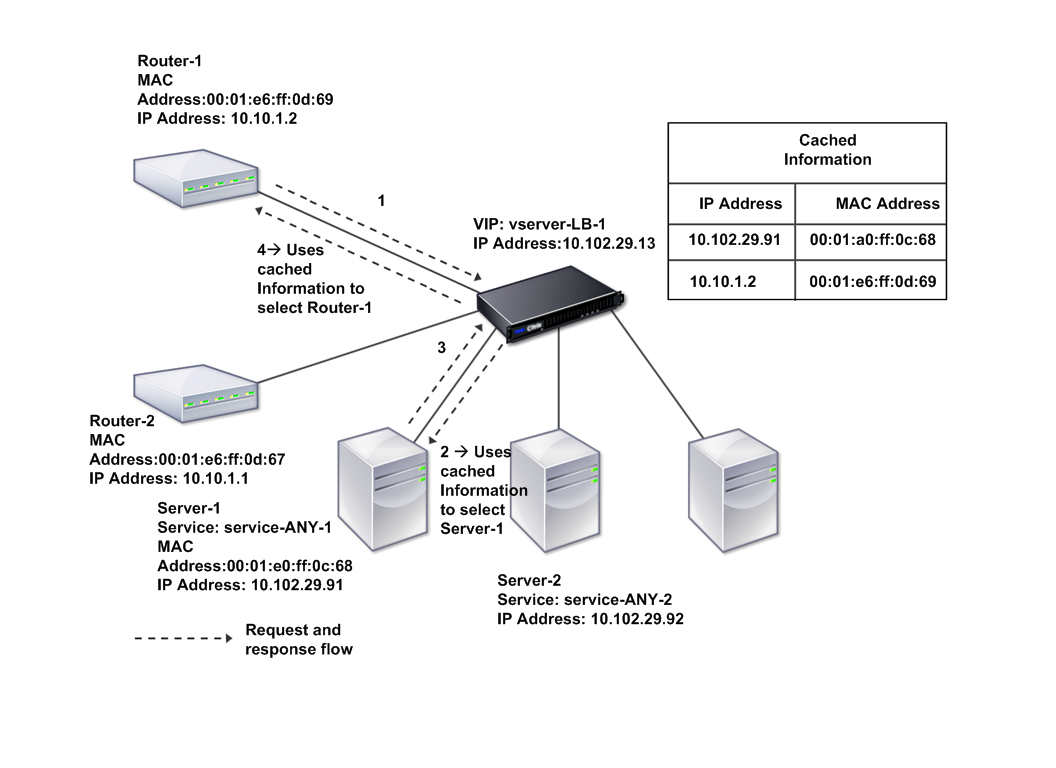
NetScaler ADC Architecture and Key Components
Table of Contents
See JobBridge in Action
Watch how JobBridge helps you answer technical interview questions in real-time
Basic NetScaler ADC Interview Questions
1. What is NetScaler ADC and what are its key components?
NetScaler ADC (Application Delivery Controller) is a networking appliance from Citrix designed to improve the performance, security, and reliability of applications. It serves as a consolidated platform that provides multiple networking functions.
Key components include:
- Load Balancing: Distributes client requests across multiple servers to optimize resource utilization
- SSL Offloading: Handles SSL/TLS encryption/decryption to reduce server load
- Content Switching: Directs traffic based on content type, URL, or HTTP headers
- Application Firewall: Protects web applications from attacks like SQL injection and XSS
- Global Server Load Balancing (GSLB): Distributes traffic across multiple data centers
- Cache Redirection: Optimizes content delivery by caching frequently accessed content
- Compression: Reduces bandwidth usage by compressing HTTP responses
Interviewer Tip: When answering this question, highlight your understanding of how these components work together to create a comprehensive application delivery solution. If you have experience with specific components, briefly mention real-world implementations.
2. What is the difference between NetScaler Gateway and NetScaler ADC?
NetScaler ADC is a comprehensive application delivery controller that provides load balancing, content switching, and application security features. It's the core hardware/virtual platform that delivers applications efficiently and securely.
NetScaler Gateway (formerly Access Gateway) is specifically focused on secure remote access functionality, providing SSL VPN capabilities for applications. NetScaler Gateway is actually a feature that runs on the NetScaler ADC platform.
Key differences:
- Functionality: ADC is broader with multiple networking functions; Gateway focuses on secure remote access
- Licensing: They have different licensing models
- Use Case: ADC is used for overall application delivery; Gateway specifically for remote access scenarios
Think of NetScaler ADC as the platform, and NetScaler Gateway as a specific feature set available on that platform.
3. Explain the NetScaler ADC deployment modes.
NetScaler ADC can be deployed in several modes, each serving different purposes:
- Inline/Layer 3 Mode: NetScaler is placed directly in the traffic path with separate IP addresses for client-side and server-side interfaces. Traffic must pass through the appliance to reach servers, providing maximum control.
- One-Arm/Layer 2 Mode: NetScaler is connected to the network through a single interface. It uses Source Network Address Translation (SNAT) to route return traffic back through itself, making it less intrusive to implement.
- Two-Arm Mode: Similar to inline mode but with logically or physically separated client and server networks, providing better security isolation.
- Transparent Mode: NetScaler operates at Layer 2, acting like a bridge. It doesn't modify IP addresses, making it "transparent" to the network. Useful for implementing without changing network architecture.
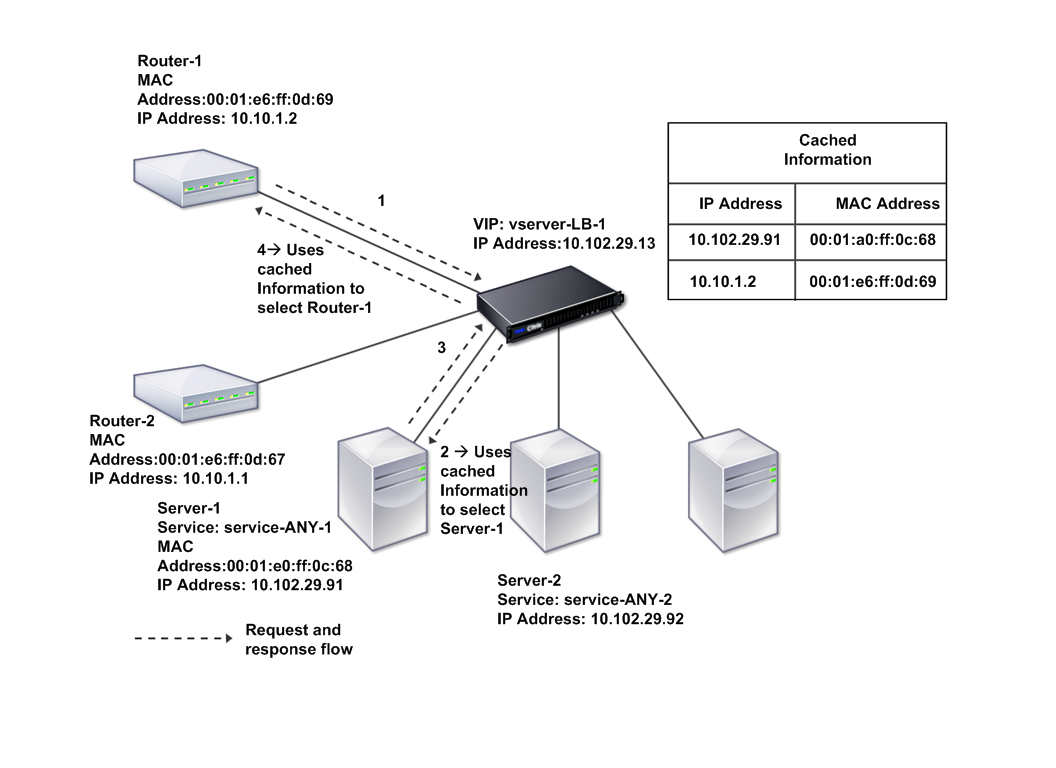
Different NetScaler ADC Deployment Modes
Want these answers during your interview?
JobBridge AI assists you in real-time during technical interviews
Intermediate NetScaler ADC Questions
4. Explain the load balancing algorithms available in NetScaler ADC.
NetScaler ADC supports multiple load balancing algorithms to distribute traffic effectively based on different metrics:
- Round Robin: Distributes requests sequentially to servers in rotation, regardless of load or connection count.
- Least Connection: Directs new requests to the server with the fewest active connections, better for long-lived connections.
- Least Response Time: Sends requests to the server with the fastest response times, ideal for performance-sensitive applications.
- Least Bandwidth: Selects the server currently consuming the least amount of bandwidth (Mbps).
- Least Packets: Selects the server that has received the fewest packets over a specified period.
- URL Hash: Distributes requests based on a hash of the URL in the request, ensuring requests for the same URL go to the same server.
- Domain Hash: Similar to URL Hash but uses the domain name to determine server selection.
- Source IP Hash: Uses the client's IP address to determine which server receives the request, maintaining session persistence.
- Custom Load: Uses SNMP metrics to distribute load based on custom server parameters.
The choice of algorithm depends on application requirements, session persistence needs, and the nature of traffic. For dynamic content requiring session persistence, Source IP or Cookie-based methods are preferred, while for static content, Round Robin or Least Connection often work well.
# Example NetScaler CLI command to set load balancing algorithm
add lb vserver lb_vserver HTTP 10.10.10.10 80 -persistenceType NONE -lbMethod LEASTCONNECTION5. What are Content Switching virtual servers in NetScaler ADC?
Content Switching virtual servers enable a NetScaler appliance to direct incoming traffic to different backend services based on attributes of the request, such as URL, HTTP headers, or client IP address. This allows for more granular control over traffic routing than simple load balancing.
Key components of Content Switching:
- Content Switching Virtual Server: Front-end entity that receives client requests
- Load Balancing Virtual Servers: Backend targets for forwarding traffic
- Content Switching Policies: Define the rules for directing traffic
- Policy Expressions: Conditions that determine which policy applies to a request
Common use cases include:
- Routing traffic to different application pools based on URL path
- Sending mobile users to mobile-optimized servers
- Geographic-based routing to region-specific content
- Separating traffic for different parts of an application (e.g., /api/, /images/, /admin/)
# Example Content Switching Configuration
add cs vserver cs_vserver HTTP 192.168.1.10 80
add lb vserver images_vserver HTTP 192.168.1.20 80
add lb vserver api_vserver HTTP 192.168.1.30 80
add cs policy images_policy -rule "HTTP.REQ.URL.CONTAINS(\"/images/\")"
add cs policy api_policy -rule "HTTP.REQ.URL.CONTAINS(\"/api/\")"
bind cs vserver cs_vserver -policyName images_policy -targetLBVserver images_vserver -priority 10
bind cs vserver cs_vserver -policyName api_policy -targetLBVserver api_vserver -priority 206. How does SSL Offloading work in NetScaler ADC?
SSL Offloading is a feature that allows NetScaler ADC to handle SSL/TLS encryption and decryption processes, relieving backend servers from this computationally intensive task. This improves server performance and simplifies certificate management.
There are two main types of SSL offloading:
-
SSL Termination (Full Offloading): NetScaler terminates SSL connections from clients, decrypts the traffic, and sends it to backend servers in plaintext. This completely removes SSL processing from servers.
Client (HTTPS) → NetScaler (Decryption) → Backend Server (HTTP)
-
SSL Bridging (SSL Initiation): NetScaler terminates client SSL connections, but establishes a new SSL connection to backend servers. This allows NetScaler to inspect and modify content while maintaining end-to-end encryption.
Client (HTTPS) → NetScaler (Decryption) → NetScaler (Re-encryption) → Backend Server (HTTPS)
Benefits of SSL Offloading include:
- Reduced CPU load on backend servers
- Centralized SSL certificate management
- Ability to inspect encrypted traffic for security threats
- Support for older servers that don't have modern SSL/TLS capabilities
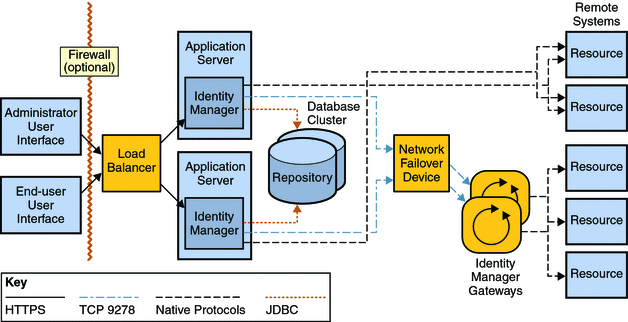
NetScaler High Availability Architecture
Feeling Overwhelmed?
Let JobBridge AI help you master NetScaler concepts and ace your interview
Load Balancing Questions
7. What is persistence in NetScaler load balancing and what types are available?
Persistence (also called "session stickiness") is a load balancing feature that ensures requests from a specific client are always directed to the same server. This is crucial for applications that maintain state information during a user session.
NetScaler ADC supports the following persistence types:
- Source IP: Uses the client's IP address to maintain persistence. Simple but can cause uneven distribution with NAT or proxy servers.
-
Cookie-Based:
- HTTP Cookie (COOKIE INSERT): NetScaler inserts a cookie in the HTTP response to track which server handled the request.
- Cookie Passive: Uses cookies set by the application servers rather than by NetScaler.
- SSL Session ID: Uses the SSL session ID for persistence, suitable for HTTPS traffic without cookies.
- Custom Server ID: Uses a server ID extracted from the server response, allowing application-controlled persistence.
- DESTIP: Persistence based on destination IP address, useful in INAT configurations.
- Persistence Groups: Allows multiple virtual servers to share persistence information.
When configuring persistence, you also need to consider:
- Timeout: How long persistence records are maintained
- Backup persistence: Alternative method if the primary method fails
- Persistence across services: For applications with multiple services
# Example: Setting up Cookie Insert persistence
add lb vserver web_vserver HTTP 10.0.0.10 80 -persistenceType COOKIEINSERT -cookieName NSC_SRV -timeout 108. Explain the concept of monitors in NetScaler and how they work.
Monitors in NetScaler ADC are health checks that continuously verify the availability and operational status of backend servers and services. They play a critical role in ensuring high availability by detecting failures and automatically removing unhealthy servers from the rotation.
How monitors work:
- NetScaler periodically sends probe requests to backend servers
- The monitor evaluates the response against configured criteria
- If the response meets the criteria, the server is marked UP
- If the response fails to meet criteria, the server is marked DOWN after a configurable number of failures
- Traffic is automatically routed away from DOWN servers to those marked UP
NetScaler provides several built-in monitor types:
- TCP: Basic connection check that verifies if a TCP connection can be established
- HTTP/HTTPS: Verifies web server availability by sending HTTP requests and validating responses
- HTTP-ECV/HTTPS-ECV: Extended Content Verification that checks for specific content in HTTP responses
- TCP-ECV: Sends a string and verifies the response for TCP services
- UDP-ECV: Similar to TCP-ECV but for UDP services
- PING: Basic ICMP echo request/reply monitoring
- DNS/LDAP/RADIUS/MySQL: Application-specific monitors for various services
- User Monitors: Custom scripts for specialized health checks
Monitor configuration parameters include:
- Interval: Time between monitoring probes (default 5 seconds)
- Response Timeout: How long to wait for a response
- Down Time: How long to wait before probing a DOWN server again
- Retries: Number of consecutive failures before marking a server DOWN
- Success Criteria: What constitutes a successful response
# Example: Creating a custom HTTP-ECV monitor
add lb monitor web_monitor HTTP-ECV -send "GET /health.html HTTP/1.1\r\nHost: www.example.com\r\n\r\n" -recv "OK" -interval 10 -retries 3Security and Authentication Questions
9. What is NetScaler Application Firewall (AppFW) and what protections does it offer?
NetScaler Application Firewall (AppFW) is a Web Application Firewall (WAF) component of the NetScaler ADC that provides comprehensive protection for web applications against security threats and vulnerabilities. It inspects both requests to and responses from web servers to identify and block potential attacks.
Key protections offered by NetScaler AppFW:
- SQL Injection Protection: Detects and blocks attempts to inject malicious SQL code that could extract or manipulate database information.
- Cross-Site Scripting (XSS) Protection: Prevents attackers from injecting client-side scripts into web pages viewed by other users.
- Form Field Consistency Checks: Ensures forms aren't tampered with between when they're served and submitted.
- Cookie Protection: Encrypts and validates cookies to prevent manipulation and cookie-based attacks.
- Buffer Overflow Prevention: Guards against buffer overflow attacks by limiting input lengths.
- Content Type Verification: Ensures content matches its declared MIME type.
- CSRF (Cross-Site Request Forgery) Protection: Prevents attackers from forcing users to execute unwanted actions.
- URL Protection: Blocks malicious URL patterns and enforces URL format requirements.
- XML Protections: Provides specific protections for XML content and SOAP messages.
Operation Modes:
- Block: Actively blocks detected attacks
- Learn: Generates rules based on observed traffic patterns
- Log: Records violations without blocking (useful for testing)
- Stats: Collects statistics on violations
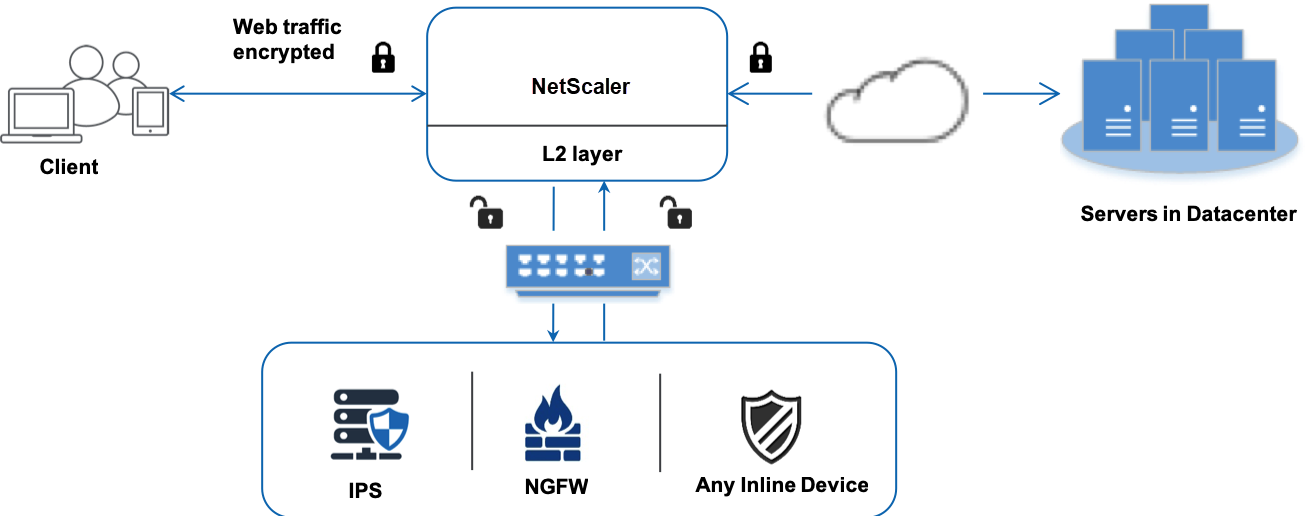
NetScaler Application Firewall - Attack Prevention Overview
10. How is AAA (Authentication, Authorization, and Auditing) implemented in NetScaler ADC?
NetScaler ADC provides a comprehensive AAA framework to secure application access by verifying user identities, controlling resource access, and recording user activities.
The three components of AAA are:
-
Authentication: Verifies the identity of users through various methods:
- Local user database
- LDAP/Active Directory
- RADIUS
- TACACS+
- Client certificates
- SAML
- OAuth/OpenID Connect
-
Authorization: Determines what resources an authenticated user can access:
- Group-based access control
- URL-based authorization
- Time/date restrictions
- Client IP-based restrictions
-
Auditing: Tracks user activities and system events:
- Session logging
- Authentication success/failure logging
- Resource access logging
- Integration with SIEM systems
Implementation Process:
- Configure authentication policies linking authentication schemes to specific traffic
- Set up authorization policies to control resource access
- Configure auditing to track necessary information
- Bind policies to virtual servers, global settings, or specific resources
# Example: Basic LDAP Authentication configuration
add authentication ldapAction ldap_auth_action -serverIP 10.0.0.100 -ldapBase "dc=example,dc=com" -ldapBindDn "cn=admin,dc=example,dc=com" -ldapBindDnPassword myPassword -ldapLoginName sAMAccountName
add authentication Policy ldap_auth_policy -rule true -action ldap_auth_action
bind authentication vserver auth_vs -policy ldap_auth_policy -priority 100Troubleshooting Questions
11. What tools are available in NetScaler for troubleshooting issues?
NetScaler ADC provides a comprehensive set of troubleshooting tools to identify and resolve issues:
-
Command Line Interface (CLI): Provides powerful diagnostic commands:
showcommands to display configuration and statusstatcommands for statisticsdebugcommands for detailed troubleshooting
- NetScaler Dashboard: Graphical interface providing system overview, performance metrics, and configuration status.
-
Packet Tracing: Captures network traffic for detailed analysis:
start nstrace -size 0 -mode TX RX NEW_RX -filter "CLIENT.IP.EQ(10.0.0.1)" - AppFlow: Monitors application traffic patterns and performance metrics.
-
Technical Logs: Various logs for different components:
- ns.log - Primary system log
- newnslog - Contains important system events
- Application firewall logs
- AAA logs
- NetScaler Command Center: Centralized management platform for monitoring multiple NetScaler instances.
-
TCP Connection Troubleshooting:
show connectiontable [filter options] - CallHome: Proactive monitoring that can alert administrators about potential issues.
- SNMP Monitoring: Allows integration with network management systems.
Common troubleshooting commands:
# Check system resources
show ns hardware
# View running configuration
show running config
# Check service status
show service
# Monitor performance
stat system
# View traffic counters
stat lb vserver [vserver_name]
# Check network connectivity
ping [destination]
# Trace network path
traceroute [destination]12. How would you troubleshoot connectivity issues between NetScaler and backend servers?
When troubleshooting connectivity issues between NetScaler ADC and backend servers, follow a systematic approach:
-
Check service status:
show service [service_name]Look for the state (UP/DOWN) and the last state change reason.
-
Verify monitor status:
show lb monitor [monitor_name] show lb monitor binding [service_name]Ensure monitors are properly configured and bound to services.
-
Check basic network connectivity:
ping [server_ip] -S [NetScaler_SNIP]Use the Subnet IP (SNIP) as the source to ensure proper routing.
-
Test TCP connectivity to specific ports:
telnet [server_ip] [port] -
Examine routing table:
show routeVerify that NetScaler has a valid route to reach the backend servers.
-
Check server health with simple HTTP request:
curl -I http://[server_ip]:[port]/ -
Capture network traffic:
start nstrace -size 0 -mode TX RX NEW_RX -filter "SERVER.IP.EQ([server_ip])"Analyze the packet capture for connection issues, RST packets, or timeout patterns.
- Verify firewall settings: Check for any firewalls between NetScaler and backend servers that might be blocking traffic.
- Examine server logs: Check backend server logs for any connection rejection or errors.
- Review monitor settings: Ensure monitor parameters (interval, timeout, retries) are appropriate.
Common issues to look for:
- Incorrect server IP or port configuration
- Firewalls blocking connection attempts
- Backend server overloaded or not responding fast enough
- Monitor thresholds too strict or timeout values too short
- SSL/TLS handshake failures for secure connections
- MTU mismatch causing fragmentation issues
Interviewer Tip: When answering this question, structure your response as a systematic troubleshooting methodology. Demonstrate your understanding of network fundamentals and how different components interact in the application delivery path.
Need help with complex NetScaler scenarios?
Get instant, accurate answers during your interview
Scenario-Based Questions
13. How would you implement a high availability setup with NetScaler ADC?
Implementing High Availability (HA) with NetScaler ADC involves configuring two identical NetScaler appliances to work as an active-passive or active-active pair, providing redundancy and eliminating single points of failure.
Step-by-step implementation process:
-
Hardware preparation:
- Ensure both NetScaler appliances have identical hardware specifications
- Verify both appliances are running the same firmware version
- Connect both appliances to the same network segments
-
Network configuration:
- Configure dedicated interfaces for HA heartbeat communication
- Set up identical NSIP (NetScaler IP) addresses for management
- Configure floating VIPs (Virtual IPs) that will move between appliances
-
HA configuration on primary node:
add ha node 1 <Secondary_NSIP> set ha node -hastatus STAYPRIMARY set ha node -hasynctimeout 60 set ha node -syncvlan <VLAN_ID> -
HA configuration on secondary node:
add ha node 1 <Primary_NSIP> set ha node -hastatus STAYSECONDARY (initial setup only) set ha node -hasynctimeout 60 set ha node -syncvlan <VLAN_ID> -
Configure synchronization options:
- Enable config synchronization
- Set up synchronization of SSL certificates and keys
- Configure synchronization of persistence information if needed
-
Configure monitoring and failover settings:
- Set up interface monitoring
- Configure route monitoring
- Set up custom monitoring for critical services
set ha node -routemonitor <gateway_IP> bind ha node -routemonitor <gateway_IP> -
Test failover:
- Force a manual failover to verify configuration
- Simulate failure scenarios to test automatic failover
force failover
Important considerations:
- HA propagation: Ensure configuration changes are properly propagated to the secondary appliance
- Independent interface configuration: Some network settings need to be configured independently on each node
- License consistency: Both appliances should have identical licensing
- Monitoring strategy: Configure appropriate failover thresholds to avoid unnecessary failovers
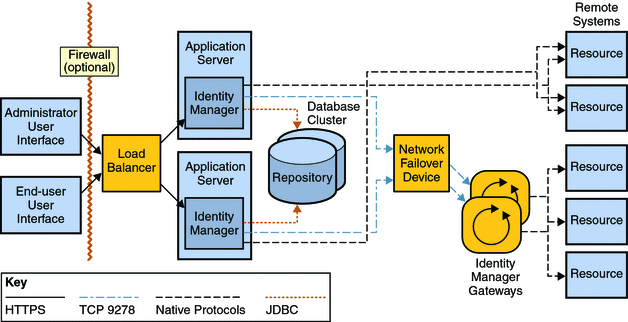
NetScaler High Availability Architecture
14. How would you design a NetScaler solution for a global application with users in multiple regions?
Designing a NetScaler solution for a global application requires addressing latency, reliability, and geographical distribution challenges. Here's a comprehensive approach:
-
Global Server Load Balancing (GSLB):
Implement GSLB to direct users to the nearest or most optimal data center:
- Configure GSLB sites for each geographical location/data center
- Set up GSLB virtual servers corresponding to local load balancing virtual servers
- Select appropriate GSLB methods (Round Trip Time, Static Proximity, Dynamic Proximity)
- Configure disaster recovery and site failover mechanisms
-
Local Load Balancing:
Within each data center, configure local load balancing:
- Implement NetScaler HA pairs at each location
- Configure content switching for application-specific routing
- Implement caching and compression for performance optimization
-
Content Acceleration:
- Implement Integrated Caching to reduce backend server load
- Configure Front End Optimization (FEO) to optimize content delivery
- Use TCP optimization techniques to improve WAN performance
-
SSL Offloading:
Implement SSL acceleration to reduce server load and centralize certificate management:
- Deploy wildcard or SAN certificates for multiple domains
- Consider using geo-specific certificates if necessary
-
Security Implementation:
- Deploy Web Application Firewall at each location
- Implement DDoS protection
- Configure rate limiting for API endpoints
- Consider regional compliance requirements (GDPR, etc.)
-
Monitoring and Analytics:
- Implement AppFlow for application performance monitoring
- Set up centralized logging and analytics
- Configure alerts for performance degradation or failures
-
Management and Operations:
- Use NetScaler MAS (Management and Analytics System) for centralized management
- Implement configuration templates for consistency across locations
- Set up staged rollout procedures for configuration changes
Sample GSLB configuration:
# Define GSLB sites
add gslb site us-east 203.0.113.10 -sitetype LOCAL
add gslb site eu-west 203.0.113.20
add gslb site ap-south 203.0.113.30
# Create GSLB services
add gslb service us-app-svc us-east 203.0.113.11 HTTP 80 -siteName us-east
add gslb service eu-app-svc eu-west 203.0.113.21 HTTP 80 -siteName eu-west
add gslb service ap-app-svc ap-south 203.0.113.31 HTTP 80 -siteName ap-south
# Configure GSLB virtual server
add gslb vserver app-gslb-vs HTTP -lbMethod RTT
bind gslb vserver app-gslb-vs -serviceName us-app-svc
bind gslb vserver app-gslb-vs -serviceName eu-app-svc
bind gslb vserver app-gslb-vs -serviceName ap-app-svc
# Configure domain binding
bind gslb vserver app-gslb-vs -domainName app.example.comTips for NetScaler ADC Interviews
How to Prepare for Your NetScaler ADC Interview
-
1
Study NetScaler architecture thoroughly. Understand the core components, traffic flow, and how different features interact.
-
2
Practice explaining concepts visually. Be prepared to draw architecture diagrams and traffic flows on a whiteboard.
-
3
Review common CLI commands. Interviewers often ask how you would implement specific configurations or troubleshoot issues.
-
4
Prepare real-world examples. Have stories ready about how you've used NetScaler to solve problems or optimize applications.
-
5
Understand integration points. Know how NetScaler integrates with other technologies like Citrix Virtual Apps and Desktops, Microsoft Exchange, etc.
-
6
Review latest features. Be aware of newer capabilities in recent NetScaler/Citrix ADC versions.
-
7
Practice troubleshooting scenarios. Be methodical in your approach to diagnosing and resolving issues.

"Remember that most NetScaler interviews involve both theoretical knowledge and practical problem-solving. Don't just memorize answers—understand the underlying concepts and be ready to apply them to real-world scenarios."
— Michael Chen, Senior Network Engineer
Need Help With Technical Interviews?
Discover how JobBridge's AI interview assistant can help you ace your technical interviews.
Frequently Asked Questions
How should I prepare for a NetScaler ADC interview?
Focus on understanding core concepts like load balancing, content switching, SSL offloading, and high availability. Practice explaining architecture diagrams and review common CLI commands for configuration and troubleshooting. Additionally, prepare examples from your past experience working with NetScaler.
What's the difference between NetScaler ADC and Citrix ADC?
There is no functional difference. Citrix rebranded NetScaler ADC to Citrix ADC in 2018 as part of their product name standardization. The product capabilities and features remain the same, though new features continue to be added with each release.
Are NetScaler certifications important for interviews?
Certifications like Citrix Certified Associate - Networking (CCA-N) and Citrix Certified Professional - Networking (CCP-N) are valuable for demonstrating your NetScaler knowledge. However, practical experience and the ability to explain concepts clearly are equally important to most employers.
How can JobBridge help with my NetScaler interview?
JobBridge provides real-time AI assistance during your interview, helping you formulate clear and accurate answers to technical questions about NetScaler ADC. Our AI assistant can provide technical details, syntax examples, and best practices while you focus on demonstrating your expertise.
Comments and Questions
Ravi Kumar
March 3, 2025
This guide is incredibly helpful! I have an interview next week for a Network Engineer position that requires NetScaler experience. Could you elaborate more on how NetScaler integrates with cloud environments like AWS?
JobBridge Admin
March 4, 2025
Hi Ravi! Great question. We're working on a full guide specifically about NetScaler in cloud environments. In AWS specifically, you can deploy NetScaler VPX instances from the marketplace, and use them for application delivery in your VPC. Key integration points include elastic IP addresses, security groups, and route tables. We'll be publishing that guide next week!
Jennifer Lee
March 1, 2025
Thanks for compiling these questions! I used JobBridge during my recent NetScaler interview at a financial company, and the real-time assistance was incredible. When asked about implementing PCI compliance with NetScaler, the AI helped me structure a comprehensive answer. Got the job offer yesterday!